Windows 7 Has Reached EOL: What To Do Next

As of January 14, 2020 Windows 7 has reached End of Life it will no longer receive security updates and software developers will stop supporting Windows 7. It will become extremely difficult and dangerous to be using Windows 7 past the EOL date. Security issues with the OS will not be pached and software like your internet browser may soon stop receiving security updates as well.
So here are your options for staying safe past January 14, 2020
- Upgrade to Windows 10 - Yes it's still free
As if writing this the free upgrade to Windows 10 is still working but there is no guarantee this will work in the future so I suggest if you want to upgrade your computer you should do it now. Upgrading is simple just follow the instructions below
- Download the media creation tool
The media creation tool has three functions, it can download a Windows 10 ISO, create a Windows 10 USB or upgrade a PC running Windows 7 or later to the latest version of Windows 10. To download the tool simply go to Microsoft's Download Windows 10 page on your Windows 7 or later PC and select "Download tool now"
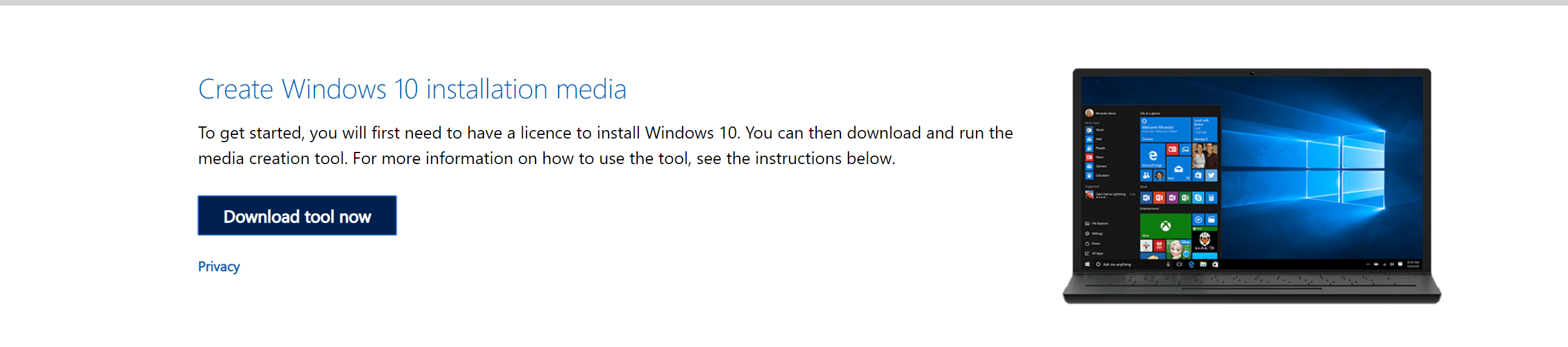
- Agree to the licence terms
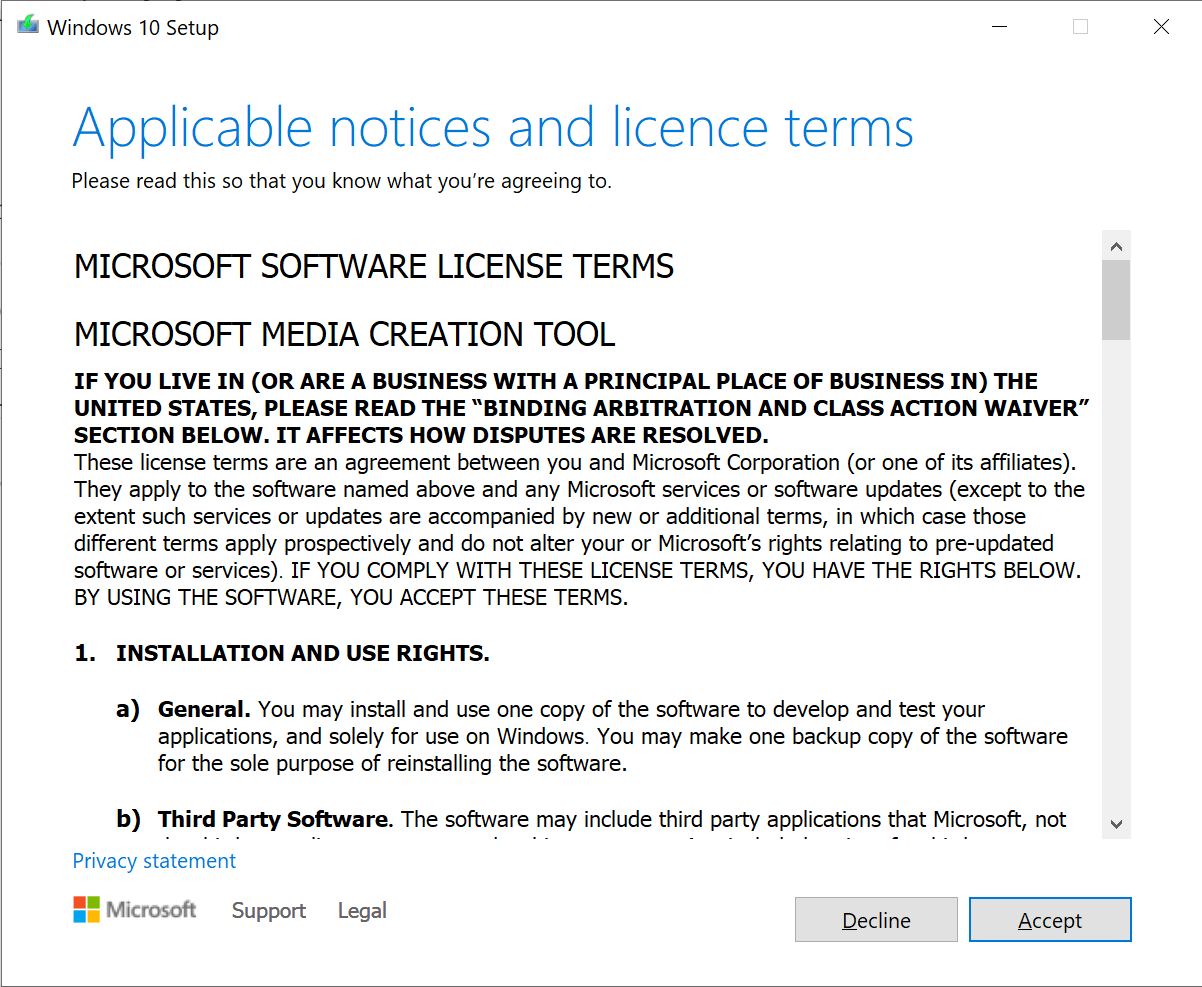
- Select "Upgrade This PC"
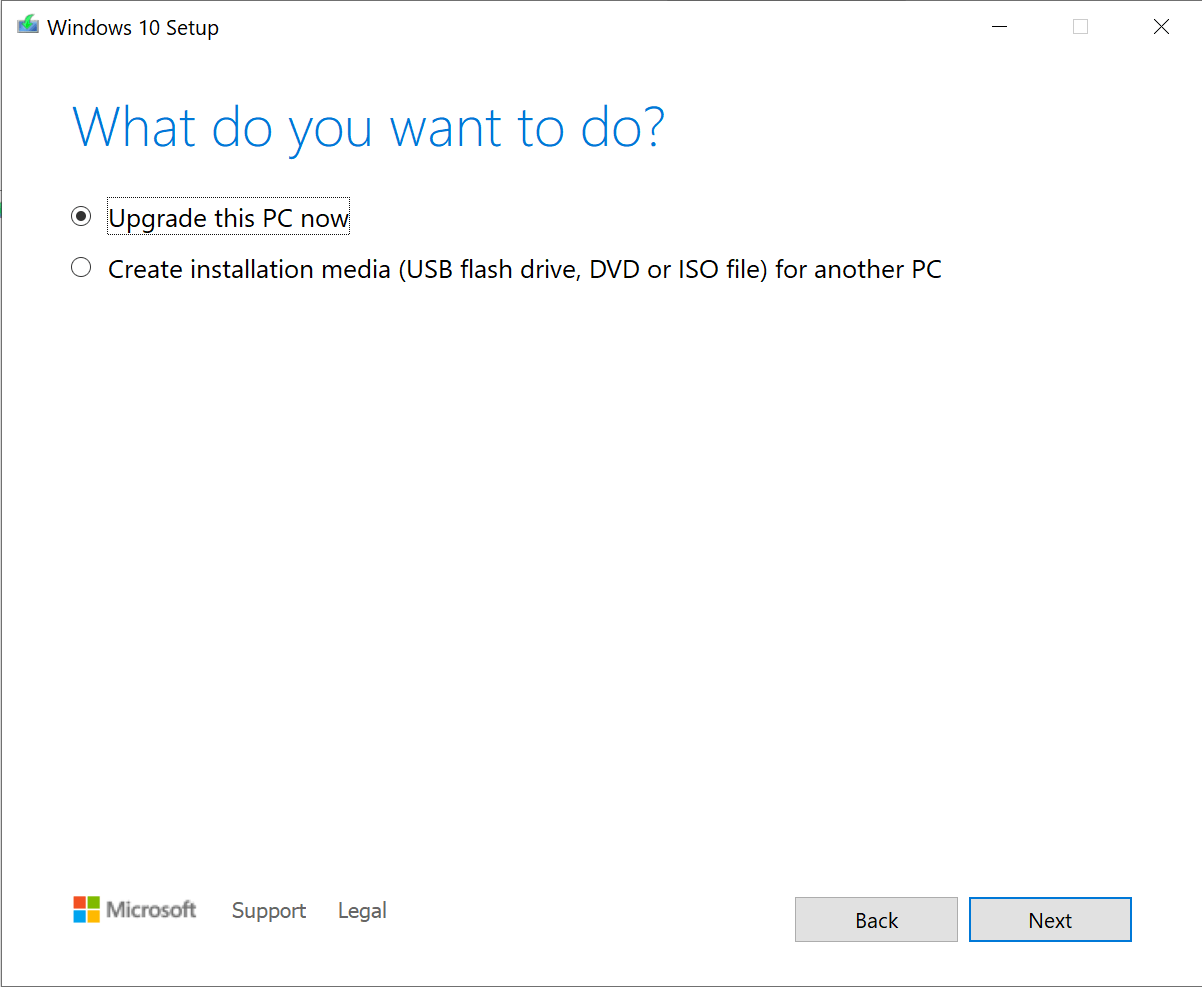
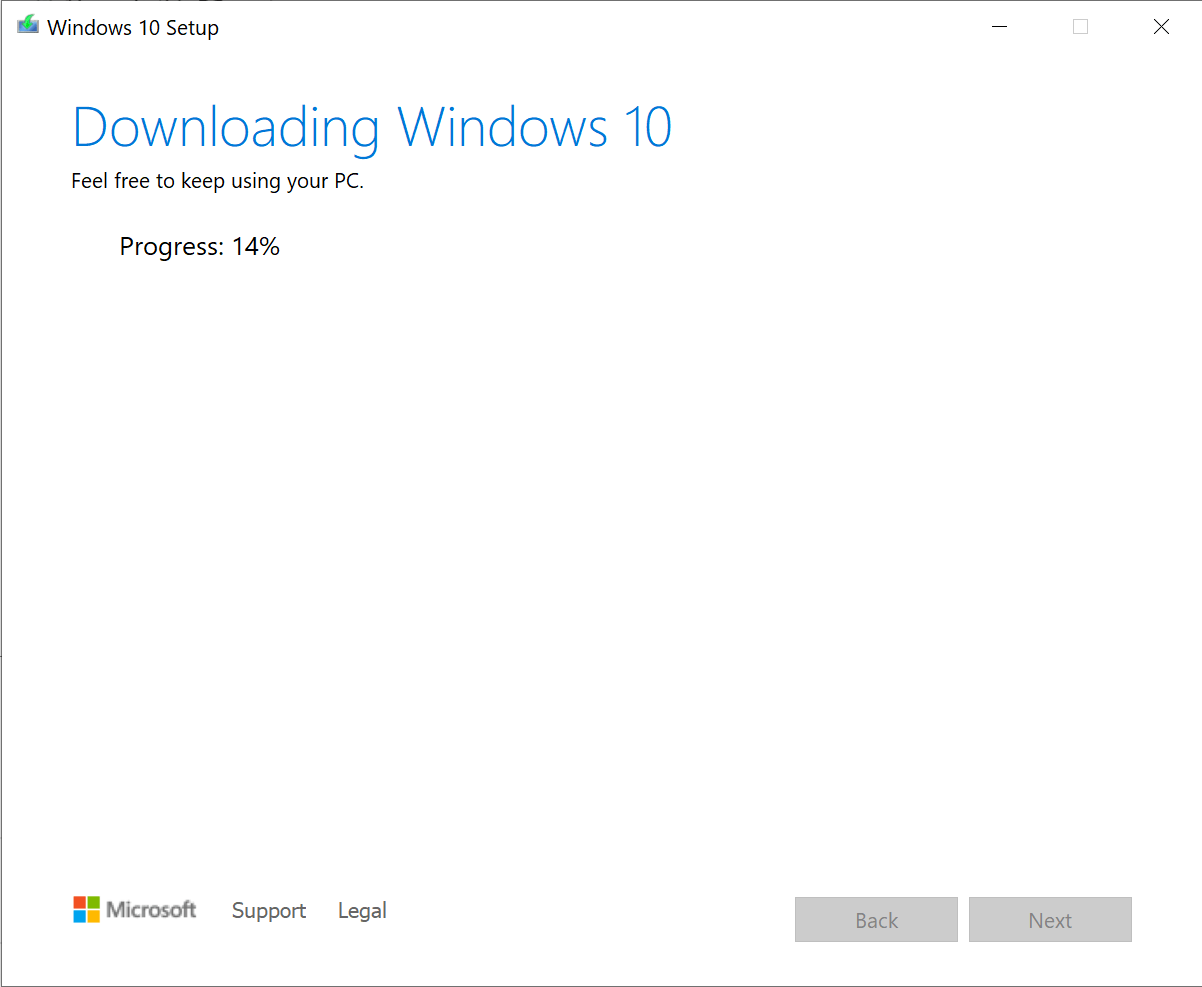
- Select Install
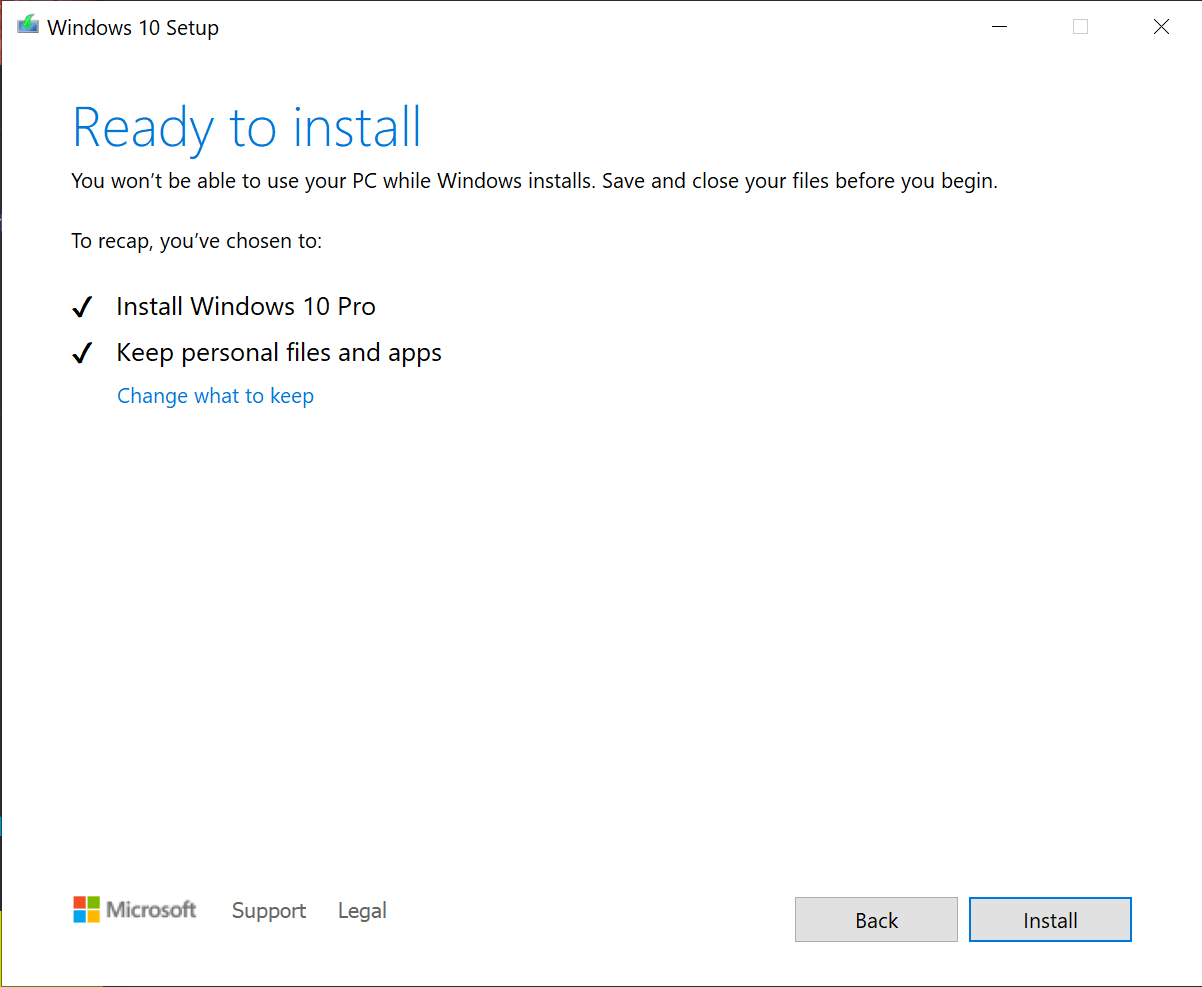
- Finishing Up
Assuming everything went well your PC will complete the install of Windows 10 and you should be able to login. To check to make sure Windows has activated correctly go to Settings > Update & Security > Activation to check your Activation status if everything went correctly you should see that Windows is activated otherwise check your internet connection and reboot then click troubleshoot if you are given the option
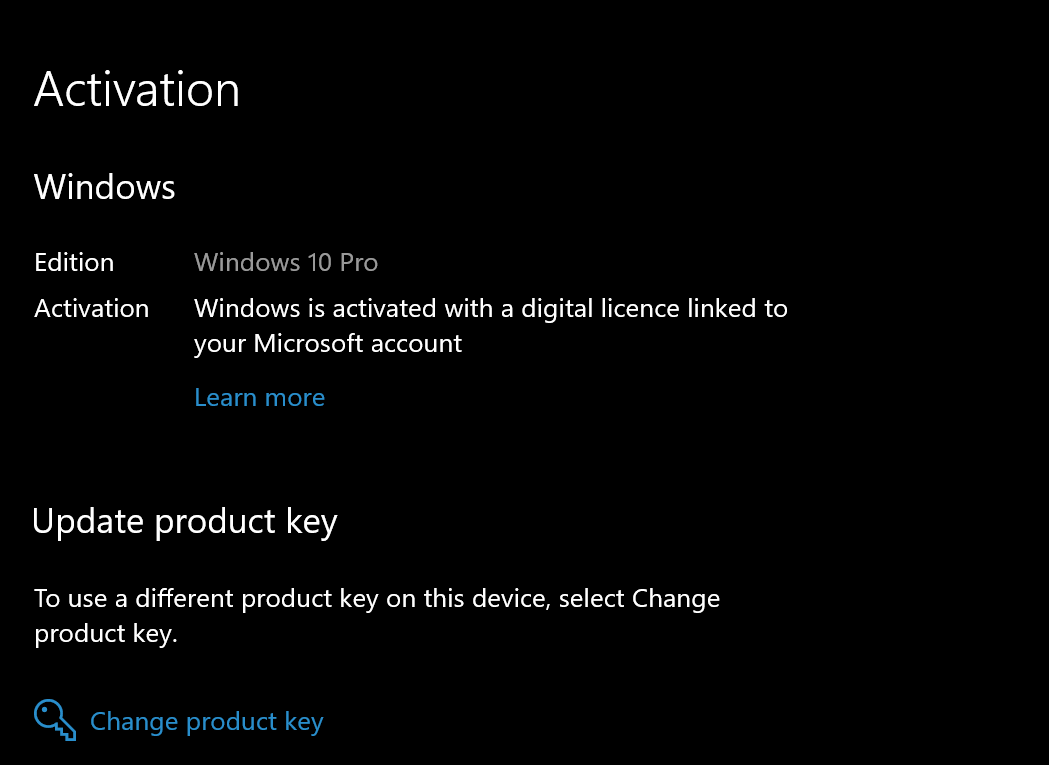
Lastly be sure to click "Check for Updates" in Windows Update a few times to make sure everything is up to date and necessary drivers are installed
- Switch to a different OS
If your only doing basic tasks such as web browsing or word processing you may not need to use Windows. Instead you might consider switching to ChromeOS or Linux. There are even projects such as CloudReady that allow you to install Chrome OS on any PC and your PC will most likely also faster than when it was running Windows 7. If you choose to go the Linux route my two favourite distro's as of 2020 are Pop!_OS for general use and Debian for older devices
- Disconnect from the Internet
If you have to stay on Windows 7 for whatever reason, please do not connect it to the internet, instead I would recommend leaving it air gapped (physically disconnected) from the rest of the network so you don't have to worry about the security risks of having a unpached system on your network.
I did not mention the Extended Security Updates or ESU's as an option in this guide because they are not available to most people and even if you are able to purchase them that still doesn't change the fact that a lot of software developers will be dropping support for Windows 7 and without security updates for software such as a web browser you are putting yourself at risk.
Thanks for reading, be sure to share this post and follow me on Twitter for more